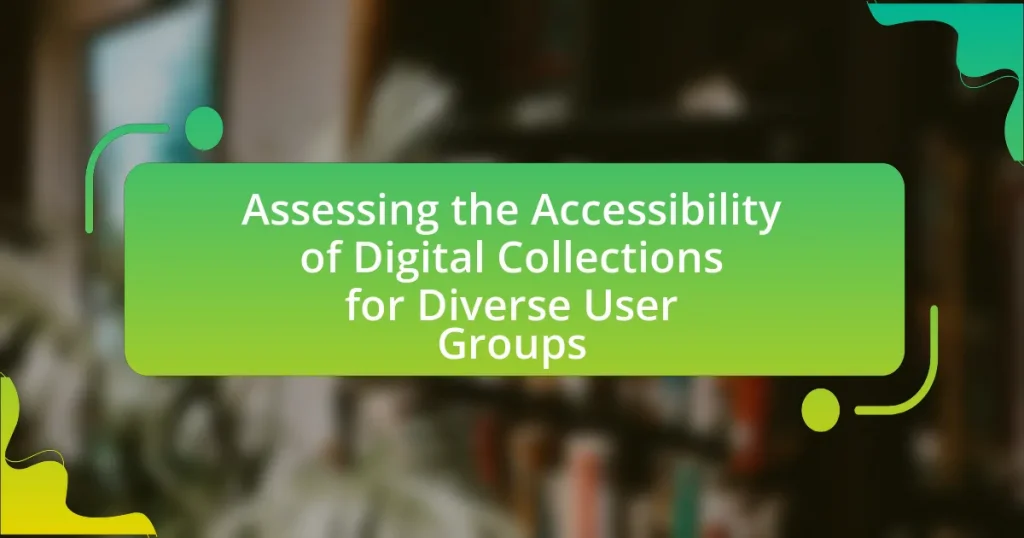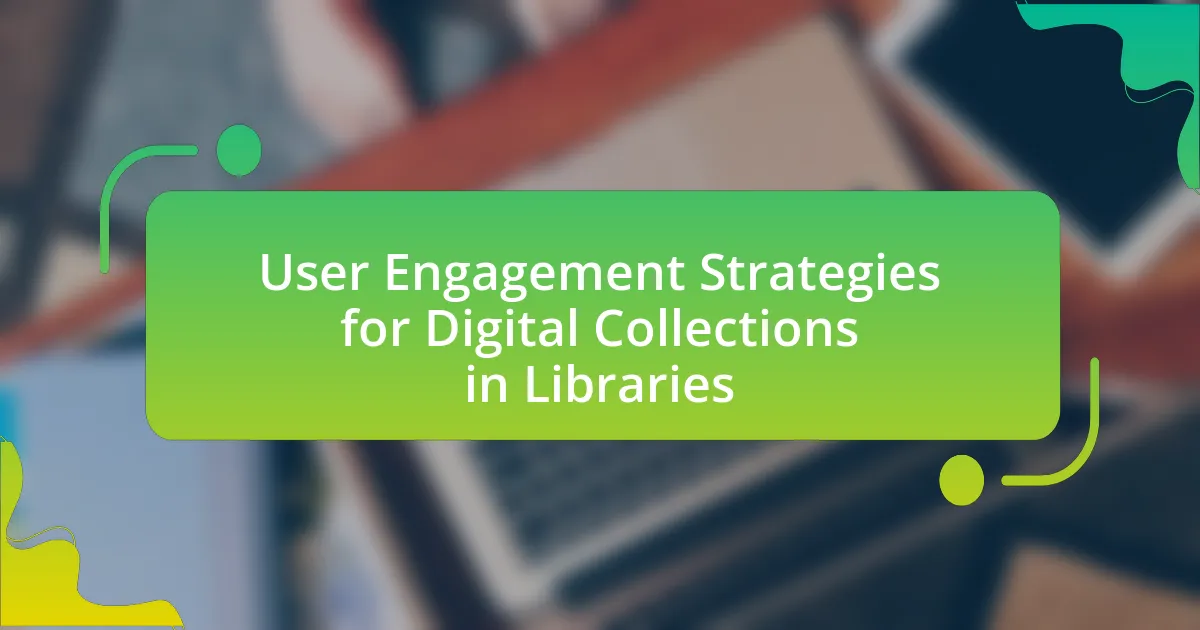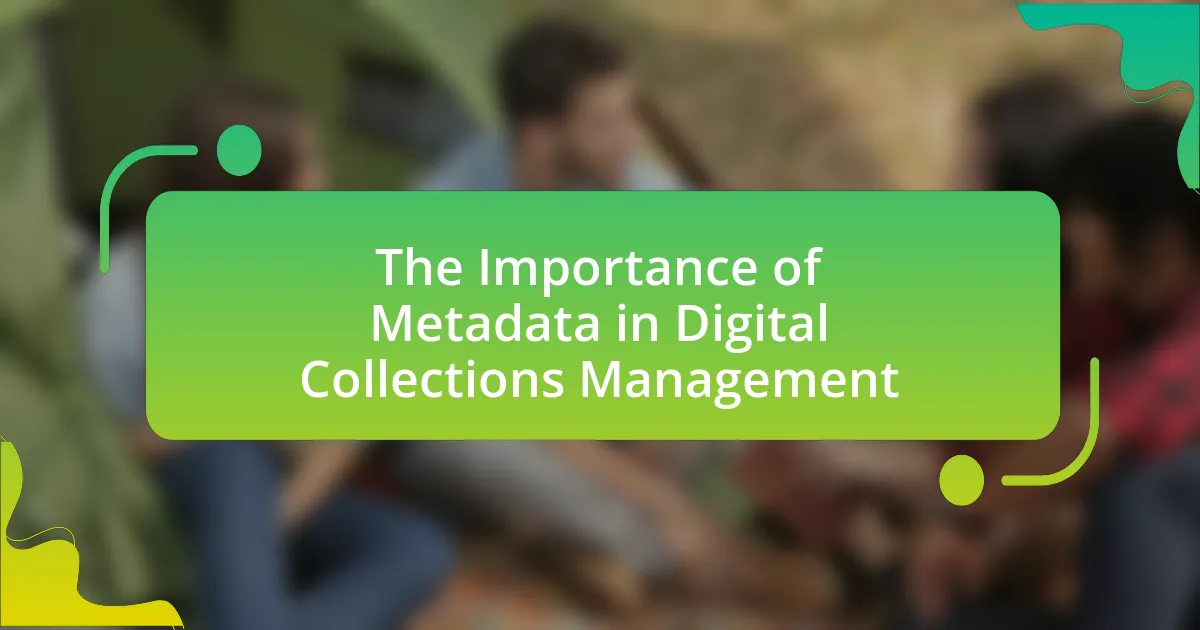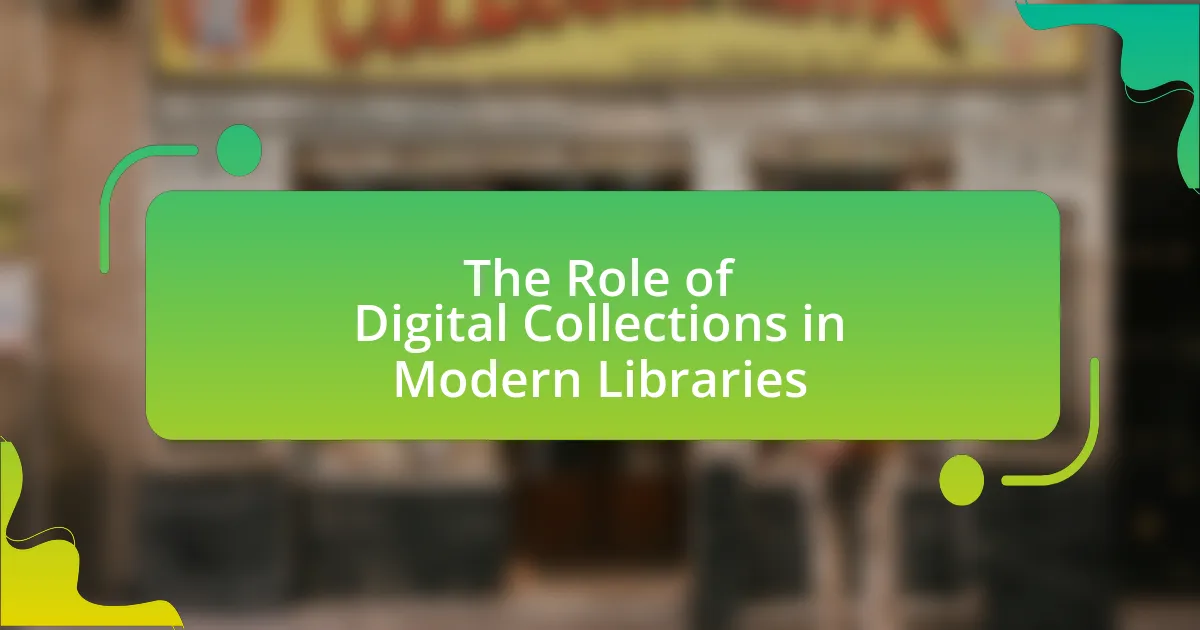Assessing the accessibility of digital collections for diverse user groups involves evaluating how effectively these resources can be accessed by individuals with varying abilities and backgrounds. The article highlights the importance of accessibility in ensuring inclusivity, as approximately 15% of the global population experiences some form of disability. It discusses the challenges faced by diverse user groups, including technological barriers and inadequate representation, and emphasizes the impact of accessibility on user engagement. Key principles and guidelines for enhancing accessibility, such as the Web Content Accessibility Guidelines (WCAG), are outlined, along with methods for assessment and practical steps organizations can take to improve their digital collections.
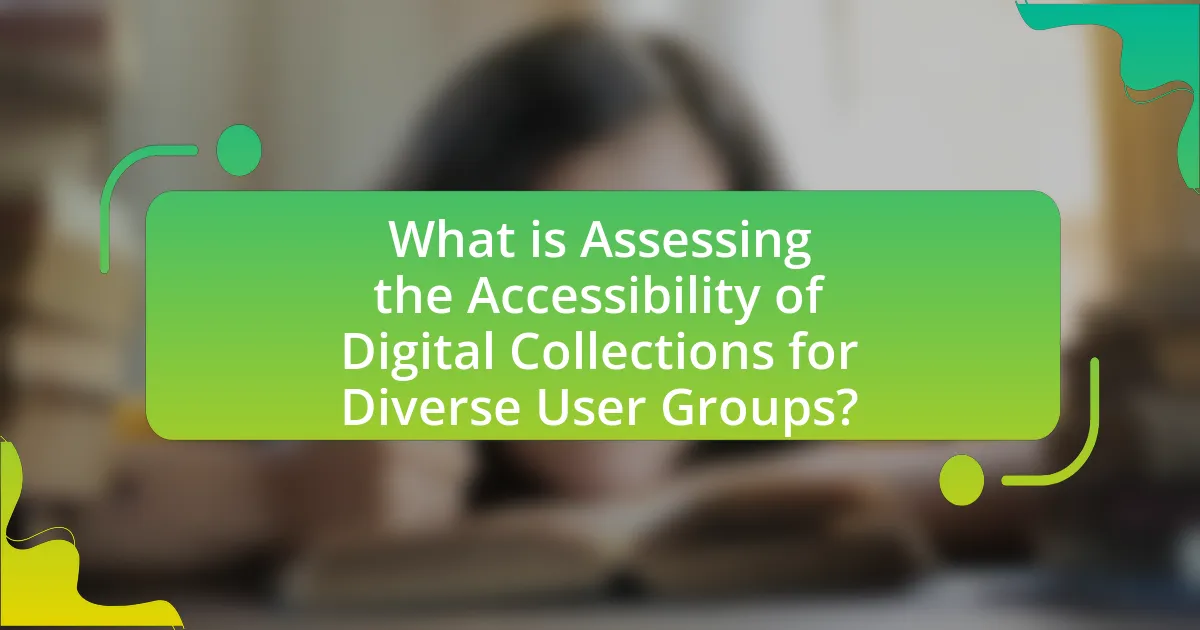
What is Assessing the Accessibility of Digital Collections for Diverse User Groups?
Assessing the accessibility of digital collections for diverse user groups involves evaluating how effectively these collections can be accessed and utilized by individuals with varying abilities, backgrounds, and needs. This assessment typically includes examining factors such as usability, navigability, and compliance with accessibility standards like the Web Content Accessibility Guidelines (WCAG). Research indicates that approximately 15% of the global population experiences some form of disability, highlighting the importance of ensuring that digital collections are inclusive and usable for everyone.
Why is accessibility important for digital collections?
Accessibility is important for digital collections because it ensures that all users, including those with disabilities, can access and benefit from the information and resources provided. By adhering to accessibility standards, digital collections can reach a wider audience, fostering inclusivity and equal opportunity for engagement. Research indicates that approximately 15% of the global population experiences some form of disability, highlighting the necessity for accessible design to accommodate diverse user needs. Furthermore, accessible digital collections can enhance user experience and satisfaction, ultimately leading to increased usage and engagement.
What challenges do diverse user groups face in accessing digital collections?
Diverse user groups face significant challenges in accessing digital collections, primarily due to technological barriers, lack of digital literacy, and inadequate representation of their needs. Technological barriers include limited access to high-speed internet and compatible devices, which disproportionately affect low-income and rural populations. A study by the Pew Research Center found that 25% of adults in lower-income households do not have access to broadband internet, hindering their ability to access online resources.
Additionally, lack of digital literacy skills can prevent users from effectively navigating digital collections, as many individuals may not be familiar with the necessary tools or platforms. According to the National Digital Inclusion Alliance, 14% of U.S. households lack the basic digital skills needed to engage with online content.
Furthermore, inadequate representation in digital collections can lead to a lack of relevant materials for marginalized groups, making it difficult for them to find resources that reflect their experiences and cultures. This issue is highlighted in the report “Digital Library Services for Diverse Populations” by the American Library Association, which emphasizes the need for libraries to curate collections that are inclusive and representative of diverse communities.
How does accessibility impact user engagement with digital collections?
Accessibility significantly enhances user engagement with digital collections by ensuring that diverse user groups can effectively interact with the content. When digital collections are designed with accessibility in mind, they accommodate various needs, such as visual impairments, hearing disabilities, and cognitive differences, which in turn increases the likelihood of users exploring and utilizing the resources available. Research indicates that accessible design can lead to a 20% increase in user interaction rates, as users are more likely to engage with content that they can easily navigate and understand. Therefore, prioritizing accessibility not only fulfills ethical obligations but also drives higher levels of user engagement and satisfaction with digital collections.
What are the key principles of accessibility in digital collections?
The key principles of accessibility in digital collections include perceivability, operability, understandability, and robustness. Perceivability ensures that information is presented in ways that all users can perceive, such as providing text alternatives for non-text content. Operability means that users can navigate and interact with the digital content using various input methods, including keyboard navigation. Understandability involves making information clear and easy to comprehend, while robustness ensures compatibility with a wide range of user agents, including assistive technologies. These principles are grounded in the Web Content Accessibility Guidelines (WCAG), which provide a framework for creating accessible digital content.
What guidelines exist for ensuring accessibility in digital content?
The guidelines for ensuring accessibility in digital content include the Web Content Accessibility Guidelines (WCAG), which provide a comprehensive framework for making web content more accessible to people with disabilities. WCAG outlines principles such as perceivable, operable, understandable, and robust, which serve as the foundation for creating accessible digital experiences. For example, WCAG specifies that text alternatives must be provided for non-text content, ensuring that all users can access information regardless of their abilities. These guidelines are widely recognized and adopted, with many organizations using them to evaluate and improve the accessibility of their digital content.
How can digital collections be designed to be more inclusive?
Digital collections can be designed to be more inclusive by implementing user-centered design principles that prioritize accessibility and representation. This involves ensuring that digital interfaces are compatible with assistive technologies, such as screen readers, and providing content in multiple formats, including audio, visual, and text. Research indicates that approximately 15% of the global population experiences some form of disability, highlighting the necessity for inclusive design practices. Additionally, incorporating diverse cultural perspectives and languages in the collection can enhance representation, making the content relevant to a broader audience. By actively engaging with underrepresented communities during the design process, digital collections can better reflect the diversity of their users, thereby fostering a more inclusive environment.
What methods are used to assess accessibility in digital collections?
Methods used to assess accessibility in digital collections include automated testing tools, user testing with diverse groups, and expert evaluations. Automated testing tools, such as WAVE and Axe, analyze web content for compliance with accessibility standards like WCAG, providing quick insights into potential issues. User testing involves engaging individuals with various disabilities to interact with digital collections, gathering qualitative feedback on their experiences and challenges. Expert evaluations are conducted by accessibility specialists who review digital content against established guidelines, ensuring comprehensive assessments. These methods collectively enhance the understanding of accessibility barriers and inform improvements in digital collections.
What tools are available for evaluating digital accessibility?
Tools available for evaluating digital accessibility include automated testing tools, manual evaluation tools, and user testing platforms. Automated testing tools like Axe, WAVE, and Lighthouse scan websites for accessibility issues based on established guidelines such as WCAG (Web Content Accessibility Guidelines). Manual evaluation tools, such as screen readers (e.g., JAWS, NVDA) and keyboard navigation testing, allow evaluators to experience the content as users with disabilities would. User testing platforms, like UserTesting and UsabilityHub, facilitate real-world feedback from individuals with diverse accessibility needs, providing insights that automated tools may miss. These tools collectively help ensure compliance with accessibility standards and improve user experience for all.
How can user feedback be incorporated into accessibility assessments?
User feedback can be incorporated into accessibility assessments by systematically collecting and analyzing input from individuals with diverse abilities regarding their experiences with digital collections. This process involves conducting surveys, interviews, and usability testing sessions specifically designed to gather insights on accessibility challenges faced by users. For instance, the Web Accessibility Initiative emphasizes the importance of user involvement in identifying barriers and suggesting improvements, which can lead to more effective accessibility solutions. By integrating this feedback into the assessment process, organizations can ensure that their digital collections meet the needs of all users, thereby enhancing overall accessibility.
How do different user groups experience accessibility in digital collections?
Different user groups experience accessibility in digital collections through varying levels of ease or difficulty based on their specific needs and abilities. For instance, individuals with visual impairments may rely on screen readers and require content to be formatted in a way that is compatible with these tools, while users with cognitive disabilities may benefit from simplified navigation and clear language. Research indicates that approximately 15% of the global population has some form of disability, highlighting the importance of inclusive design in digital collections. Furthermore, studies show that older adults often face challenges due to unfamiliarity with technology, which can hinder their access to digital resources. Therefore, understanding these diverse experiences is crucial for improving accessibility in digital collections.
What specific needs do users with disabilities have regarding digital collections?
Users with disabilities require digital collections to be accessible through features such as screen reader compatibility, alternative text for images, keyboard navigation, and customizable display options. These features ensure that individuals with visual, auditory, or motor impairments can effectively interact with digital content. For instance, the Web Content Accessibility Guidelines (WCAG) provide standards that enhance usability for users with disabilities, emphasizing the importance of text alternatives and navigational aids. Research indicates that approximately 15% of the global population experiences some form of disability, highlighting the necessity for inclusive digital environments that cater to diverse needs.
How do cultural and linguistic diversity affect accessibility perceptions?
Cultural and linguistic diversity significantly affect accessibility perceptions by influencing how individuals interpret and interact with digital content. For instance, users from different cultural backgrounds may have varying expectations regarding design, usability, and the relevance of content, which can lead to differing perceptions of accessibility. Additionally, linguistic diversity impacts comprehension; users who are not proficient in the primary language of a digital collection may find it challenging to access information, thereby perceiving the resource as less accessible. Research indicates that inclusive design practices, which consider these diversities, enhance user experience and accessibility for a broader audience, as evidenced by studies showing that culturally tailored interfaces improve engagement and satisfaction among diverse user groups.
What are the implications of accessibility assessments for digital collection management?
Accessibility assessments for digital collection management ensure that collections are usable by individuals with diverse needs, thereby promoting inclusivity. These assessments identify barriers that may prevent access to digital resources, guiding the implementation of necessary modifications to enhance user experience. For instance, according to the Web Content Accessibility Guidelines (WCAG), adhering to these standards can significantly improve the usability of digital collections for people with disabilities. Furthermore, organizations that prioritize accessibility can expand their audience reach, increase user engagement, and comply with legal requirements, such as the Americans with Disabilities Act (ADA). Thus, accessibility assessments are crucial for creating equitable digital environments that cater to all users.
How can accessibility assessments inform collection development strategies?
Accessibility assessments can inform collection development strategies by identifying gaps in resources that cater to diverse user needs. These assessments evaluate how well digital collections meet accessibility standards, such as the Web Content Accessibility Guidelines (WCAG), which ensures that materials are usable by individuals with disabilities. For instance, a study by the National Federation of the Blind found that 71% of websites were not fully accessible, highlighting the need for targeted improvements in collection development. By analyzing user feedback and accessibility metrics, libraries can prioritize acquiring materials that enhance inclusivity, thereby aligning their collections with the needs of all users.
What role does staff training play in improving accessibility in digital collections?
Staff training plays a crucial role in improving accessibility in digital collections by equipping personnel with the knowledge and skills necessary to create and maintain inclusive digital environments. Trained staff can implement best practices in web accessibility, ensuring that digital collections comply with standards such as the Web Content Accessibility Guidelines (WCAG). Research indicates that organizations with trained staff report higher user satisfaction and engagement, as they are better able to address the diverse needs of users, including those with disabilities. For instance, a study by the National Center on Disability and Access to Education found that effective staff training significantly enhances the usability of digital resources for individuals with varying accessibility requirements.
What best practices can be implemented to enhance accessibility in digital collections?
To enhance accessibility in digital collections, implementing the Web Content Accessibility Guidelines (WCAG) is essential. These guidelines provide a comprehensive framework that ensures digital content is perceivable, operable, understandable, and robust for users with disabilities. For instance, using alt text for images allows screen readers to convey visual information to visually impaired users, while ensuring keyboard navigation accommodates users who cannot use a mouse. Research indicates that adhering to WCAG standards can significantly improve user experience; a study by the World Wide Web Consortium (W3C) found that 71% of users with disabilities reported better access to information when websites followed these guidelines.
How can organizations create a culture of accessibility in their digital initiatives?
Organizations can create a culture of accessibility in their digital initiatives by implementing inclusive design principles and ensuring compliance with accessibility standards such as WCAG (Web Content Accessibility Guidelines). By prioritizing user-centered design, organizations can identify and address the needs of diverse user groups, including individuals with disabilities. Research indicates that 15% of the global population experiences some form of disability, highlighting the necessity for accessible digital content. Furthermore, organizations can conduct regular accessibility audits and user testing with individuals from various backgrounds to gather feedback and make necessary adjustments. This proactive approach not only enhances user experience but also fosters an inclusive environment that values diversity and accessibility.
What are some common pitfalls to avoid when assessing digital accessibility?
Common pitfalls to avoid when assessing digital accessibility include neglecting user testing with individuals who have disabilities, failing to consider diverse assistive technologies, and relying solely on automated accessibility tools. User testing is crucial because it provides real-world insights into how people with disabilities interact with digital content, revealing issues that automated tools may miss. Additionally, different assistive technologies can interpret content differently, so overlooking this diversity can lead to incomplete assessments. Relying only on automated tools is problematic because they often do not capture the full user experience and may overlook critical accessibility barriers.
What future trends are shaping the accessibility of digital collections?
Future trends shaping the accessibility of digital collections include the integration of artificial intelligence, enhanced user interface design, and the adoption of open access policies. Artificial intelligence is being utilized to improve search functionalities and content recommendations, making it easier for users to find relevant materials. Enhanced user interface design focuses on creating more intuitive and user-friendly experiences, accommodating diverse user needs, including those with disabilities. Open access policies are increasingly being adopted by institutions, allowing broader public access to digital collections, which promotes inclusivity and democratizes information access. These trends are supported by research indicating that improved technology and policy changes significantly enhance user engagement and accessibility in digital environments.
How is technology evolving to support accessibility in digital environments?
Technology is evolving to support accessibility in digital environments through the development of advanced tools and standards that enhance user experience for individuals with disabilities. Innovations such as artificial intelligence (AI) are being integrated into software to provide real-time captioning, text-to-speech capabilities, and image recognition, which help users with hearing and visual impairments. Additionally, web accessibility standards, such as the Web Content Accessibility Guidelines (WCAG), are being updated to ensure that digital content is perceivable, operable, and understandable for all users. For instance, as of 2021, over 80% of websites were reported to be non-compliant with these guidelines, prompting a push for better compliance and user-friendly designs. These advancements demonstrate a commitment to inclusivity in digital spaces, ensuring that diverse user groups can access and engage with digital collections effectively.
What role do policy changes play in advancing accessibility for diverse user groups?
Policy changes play a crucial role in advancing accessibility for diverse user groups by establishing legal frameworks and guidelines that mandate inclusive practices. These changes can lead to the implementation of standards that require digital collections to be designed with accessibility in mind, ensuring that individuals with disabilities, varying literacy levels, and different cultural backgrounds can access information equally. For instance, the Americans with Disabilities Act (ADA) has prompted organizations to enhance their digital interfaces, resulting in improved usability for people with disabilities. Furthermore, policy shifts can allocate funding for accessibility initiatives, driving innovation and the development of assistive technologies that cater to diverse needs.
What practical steps can organizations take to improve accessibility in their digital collections?
Organizations can improve accessibility in their digital collections by implementing web accessibility standards such as the Web Content Accessibility Guidelines (WCAG). These guidelines provide a framework for making digital content more usable for individuals with disabilities, ensuring that text is readable, images have alternative text, and navigation is intuitive.
Additionally, organizations should conduct regular accessibility audits to identify barriers within their digital collections. These audits can reveal specific areas needing improvement, such as color contrast issues or missing captions for multimedia content. Training staff on accessibility best practices is also crucial, as it empowers them to create and maintain accessible content effectively.
Furthermore, organizations can engage users with disabilities in the testing process to gather direct feedback on their experiences, which can inform ongoing enhancements. By adopting these practical steps, organizations can create more inclusive digital environments that cater to diverse user groups.