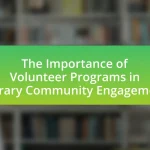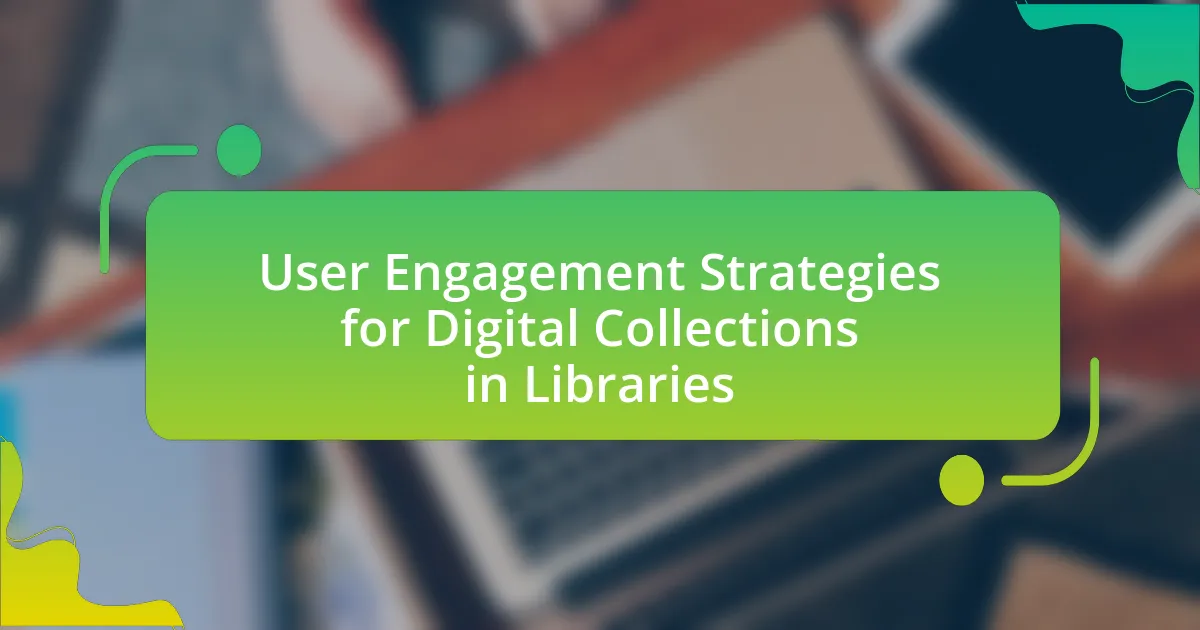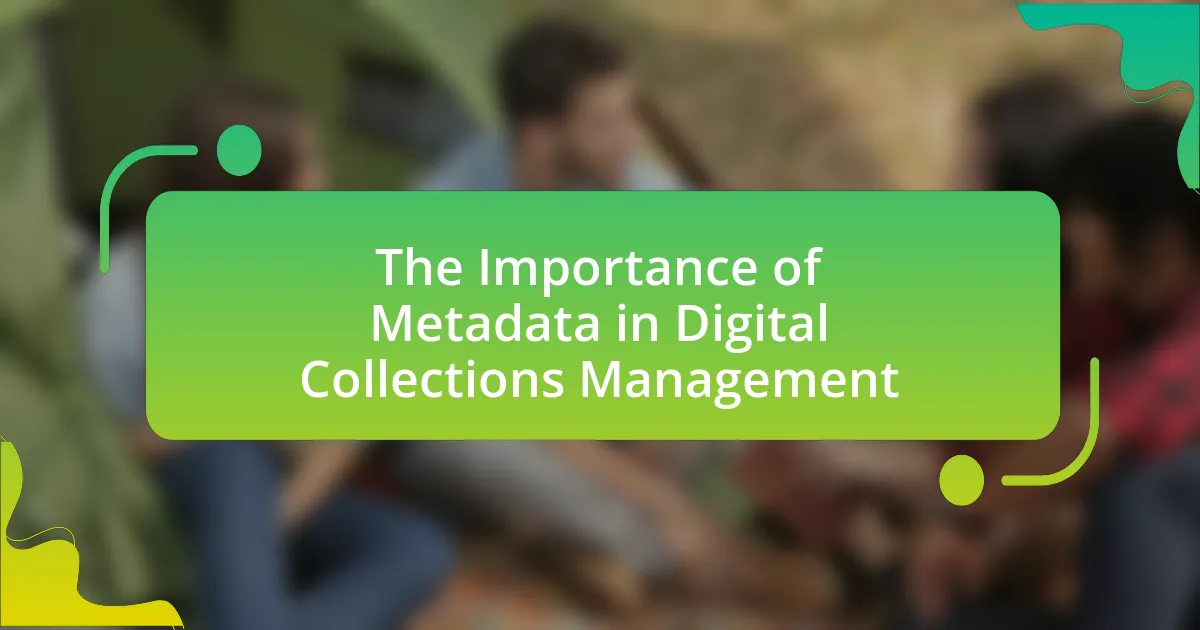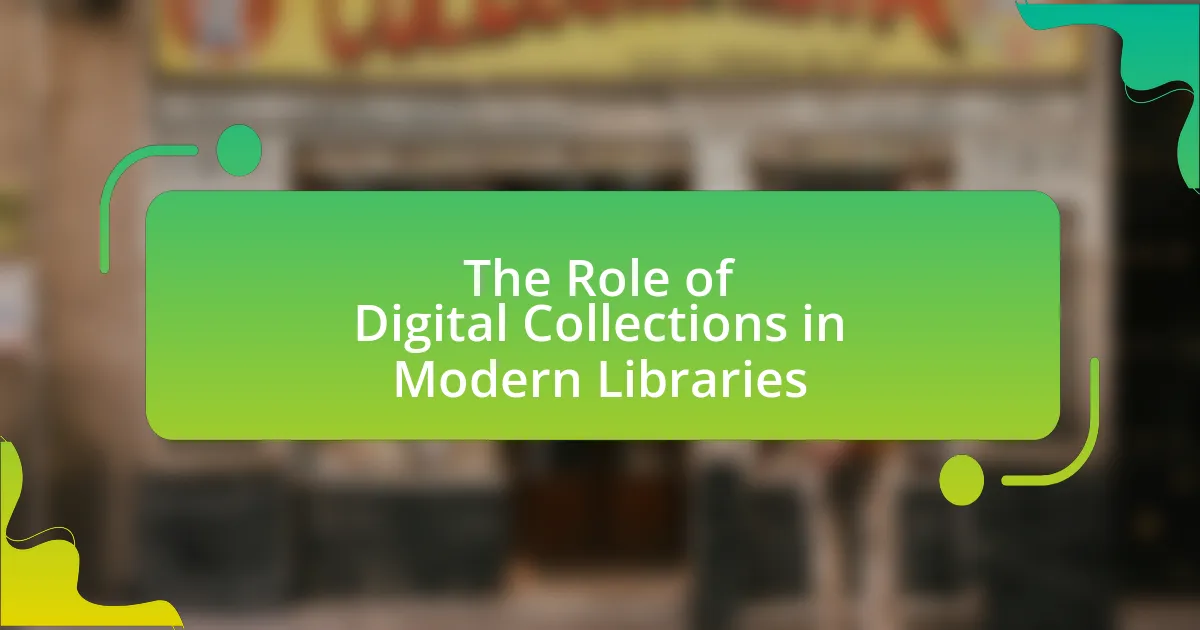Enhancing user experience with digital collections focuses on improving accessibility, usability, and engagement of digital resources. Key elements include intuitive navigation, responsive design, and personalized content recommendations, which collectively lead to increased user satisfaction and retention. The article explores how digital collections impact user experience, the significance of user expectations in design, and the tools available for enhancing user interactions. It also addresses common challenges, best practices, and the role of analytics in informing design decisions, ultimately emphasizing the importance of continuous improvement in digital collection projects.
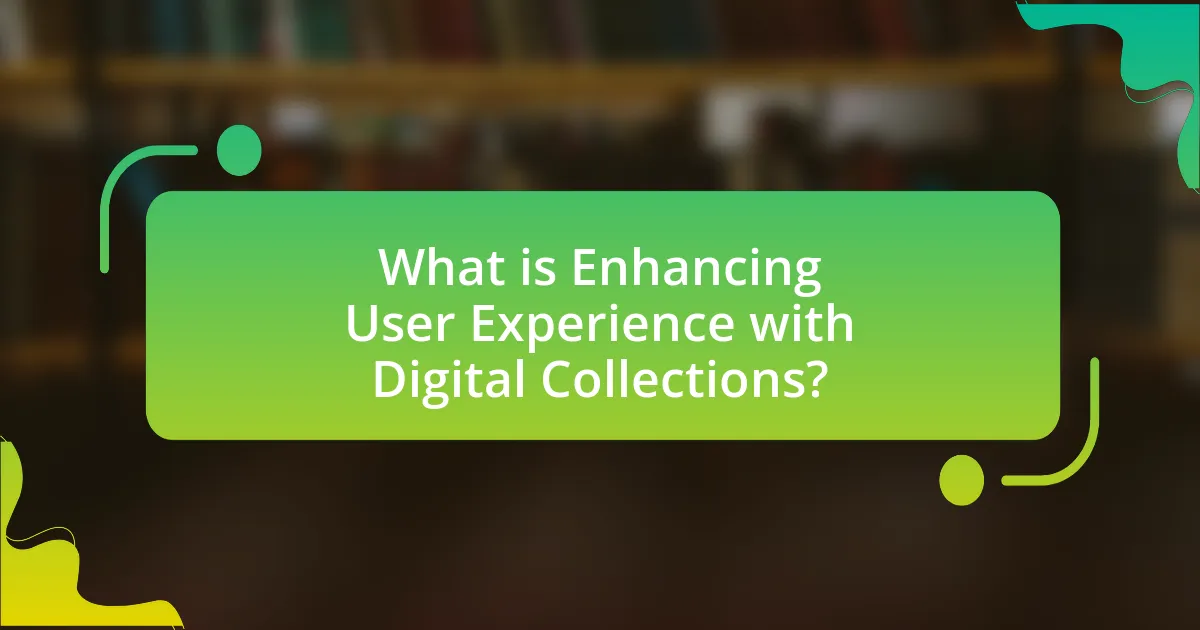
What is Enhancing User Experience with Digital Collections?
Enhancing user experience with digital collections involves improving the accessibility, usability, and engagement of digital resources for users. This can be achieved through various tools and techniques such as intuitive navigation, responsive design, and personalized content recommendations. Research indicates that effective user experience design can lead to increased user satisfaction and higher engagement rates, as evidenced by studies showing that 88% of online consumers are less likely to return to a site after a bad experience.
How do digital collections impact user experience?
Digital collections significantly enhance user experience by providing easy access to a vast array of resources and information. Users benefit from the convenience of searching and retrieving materials quickly, which is supported by studies showing that digital collections improve information retrieval efficiency by up to 50%. Additionally, the interactive features of digital collections, such as multimedia elements and user-friendly interfaces, engage users more effectively than traditional formats, leading to increased satisfaction and retention rates.
What are the key elements of user experience in digital collections?
The key elements of user experience in digital collections include usability, accessibility, content quality, and engagement. Usability ensures that users can navigate and interact with the collection easily, which is supported by intuitive design and clear information architecture. Accessibility guarantees that all users, including those with disabilities, can access the content, often adhering to standards like WCAG (Web Content Accessibility Guidelines). Content quality refers to the relevance, accuracy, and richness of the materials provided, which enhances user satisfaction and trust. Engagement involves interactive features and community-building elements that encourage users to explore and participate actively in the collection. These elements collectively contribute to a positive user experience, making digital collections more effective and user-friendly.
How do user expectations shape digital collection design?
User expectations significantly shape digital collection design by influencing the features, accessibility, and overall user experience of the collection. When users anticipate intuitive navigation, responsive design, and relevant content, designers must prioritize these elements to meet those expectations. Research indicates that 88% of online consumers are less likely to return to a site after a bad experience, highlighting the importance of aligning design with user needs. Furthermore, user feedback mechanisms, such as surveys and usability testing, provide concrete insights that guide the iterative design process, ensuring that digital collections evolve in accordance with user preferences and behaviors.
Why is enhancing user experience important for digital collections?
Enhancing user experience is crucial for digital collections because it directly influences user engagement and satisfaction. A positive user experience leads to increased usage rates, as studies show that 88% of online consumers are less likely to return to a site after a bad experience. Furthermore, improved user experience can facilitate easier access to information, making it more likely that users will discover and utilize the resources available in digital collections. This is supported by research indicating that intuitive navigation and responsive design significantly enhance user interaction, ultimately driving higher retention and usage metrics.
What benefits does improved user experience provide to digital collection users?
Improved user experience provides digital collection users with increased satisfaction and engagement. When users find digital collections intuitive and easy to navigate, they are more likely to explore the content thoroughly, leading to higher usage rates. Research indicates that a well-designed user interface can enhance user retention by up to 50%, as users are more inclined to return to platforms that offer seamless interactions. Additionally, improved user experience can reduce the time users spend searching for information, thereby increasing efficiency and productivity. This efficiency is supported by studies showing that streamlined navigation can decrease search time by 30%, allowing users to access relevant materials more quickly.
How does user experience influence engagement with digital collections?
User experience significantly influences engagement with digital collections by determining how easily users can navigate, access, and interact with the content. A positive user experience, characterized by intuitive design, fast loading times, and responsive interfaces, leads to higher user satisfaction and increased time spent exploring collections. Research indicates that 88% of online consumers are less likely to return to a site after a bad experience, highlighting the critical role of user experience in retaining engagement. Furthermore, effective user experience design can enhance discoverability of content, making it easier for users to find relevant materials, which directly correlates with increased interaction and usage of digital collections.
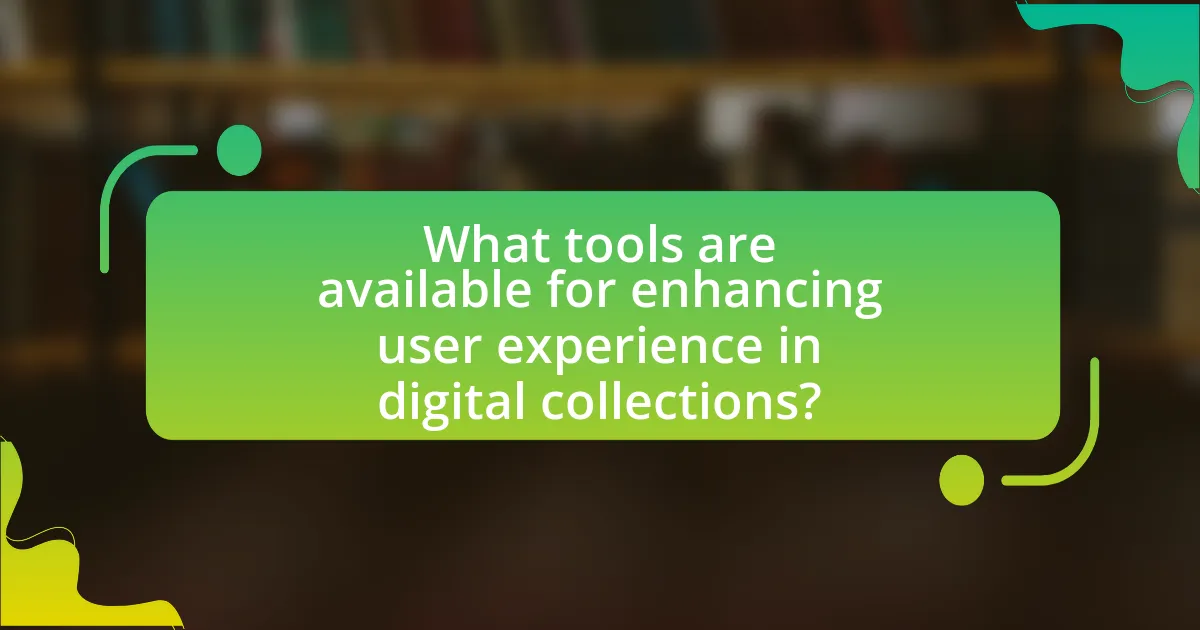
What tools are available for enhancing user experience in digital collections?
Tools available for enhancing user experience in digital collections include content management systems, user interface design software, and analytics tools. Content management systems like Omeka and CONTENTdm allow for the organization and presentation of digital assets, making them accessible and user-friendly. User interface design software such as Adobe XD and Sketch enables the creation of intuitive layouts that improve navigation and engagement. Analytics tools like Google Analytics provide insights into user behavior, helping to refine and optimize the user experience based on actual usage data. These tools collectively contribute to a more engaging and efficient interaction with digital collections.
How do user interface design tools contribute to better experiences?
User interface design tools significantly enhance user experiences by streamlining the design process and improving usability. These tools enable designers to create intuitive layouts, ensuring that users can navigate digital collections effortlessly. For instance, tools like Adobe XD and Figma allow for rapid prototyping and user testing, which leads to more user-centered designs. Research indicates that effective UI design can increase user satisfaction by up to 80%, as it directly impacts how users interact with content. By providing features such as drag-and-drop functionality and real-time collaboration, these tools facilitate a more efficient workflow, ultimately resulting in a more engaging and accessible user experience.
What are the most popular user interface design tools for digital collections?
The most popular user interface design tools for digital collections include Adobe XD, Sketch, Figma, and InVision. Adobe XD is widely used for its robust prototyping features and integration with other Adobe products, making it suitable for creating interactive designs. Sketch is favored for its vector-based design capabilities and extensive plugin ecosystem, which enhances workflow efficiency. Figma stands out for its collaborative features, allowing multiple users to work on designs in real-time, which is particularly beneficial for teams. InVision is known for its prototyping and user testing functionalities, enabling designers to create interactive mockups and gather feedback effectively. These tools are recognized in the industry for their ability to streamline the design process and improve user experience in digital collections.
How can these tools be effectively utilized in digital collection projects?
These tools can be effectively utilized in digital collection projects by streamlining the organization, access, and presentation of digital assets. For instance, content management systems enable efficient categorization and retrieval of items, while user interface design tools enhance navigation and user engagement. Research indicates that projects employing user-centered design principles see a 30% increase in user satisfaction, demonstrating the importance of these tools in creating intuitive experiences. Additionally, analytics tools can track user interactions, allowing for continuous improvement based on real user data, which further optimizes the digital collection’s effectiveness.
What role do analytics tools play in enhancing user experience?
Analytics tools play a crucial role in enhancing user experience by providing insights into user behavior and preferences. These tools collect and analyze data on how users interact with digital collections, allowing organizations to identify patterns, optimize content, and improve navigation. For instance, a study by Google Analytics found that websites utilizing analytics saw a 20% increase in user engagement due to tailored content recommendations based on user data. This data-driven approach enables organizations to create more personalized experiences, ultimately leading to higher satisfaction and retention rates among users.
How can analytics inform decisions about digital collection design?
Analytics can inform decisions about digital collection design by providing data-driven insights into user behavior and preferences. By analyzing metrics such as user engagement, search patterns, and content usage, designers can identify which elements of the collection resonate with users and which do not. For instance, a study by the Pew Research Center found that 70% of users prefer collections that are tailored to their interests, indicating that analytics can guide the customization of digital collections to enhance user satisfaction. Furthermore, A/B testing can be employed to evaluate different design elements, allowing designers to make informed choices based on actual user interactions rather than assumptions. This evidence-based approach ensures that digital collections are not only visually appealing but also functionally effective in meeting user needs.
What metrics should be tracked to assess user experience?
To assess user experience, key metrics include user satisfaction, task success rate, time on task, and Net Promoter Score (NPS). User satisfaction can be measured through surveys and feedback forms, providing direct insights into user perceptions. The task success rate indicates the percentage of users who complete a specific task successfully, reflecting the effectiveness of the interface. Time on task measures how long it takes users to complete tasks, which can highlight usability issues. NPS gauges user loyalty by asking how likely users are to recommend the service, serving as a benchmark for overall user experience. These metrics collectively provide a comprehensive view of user experience, enabling targeted improvements.
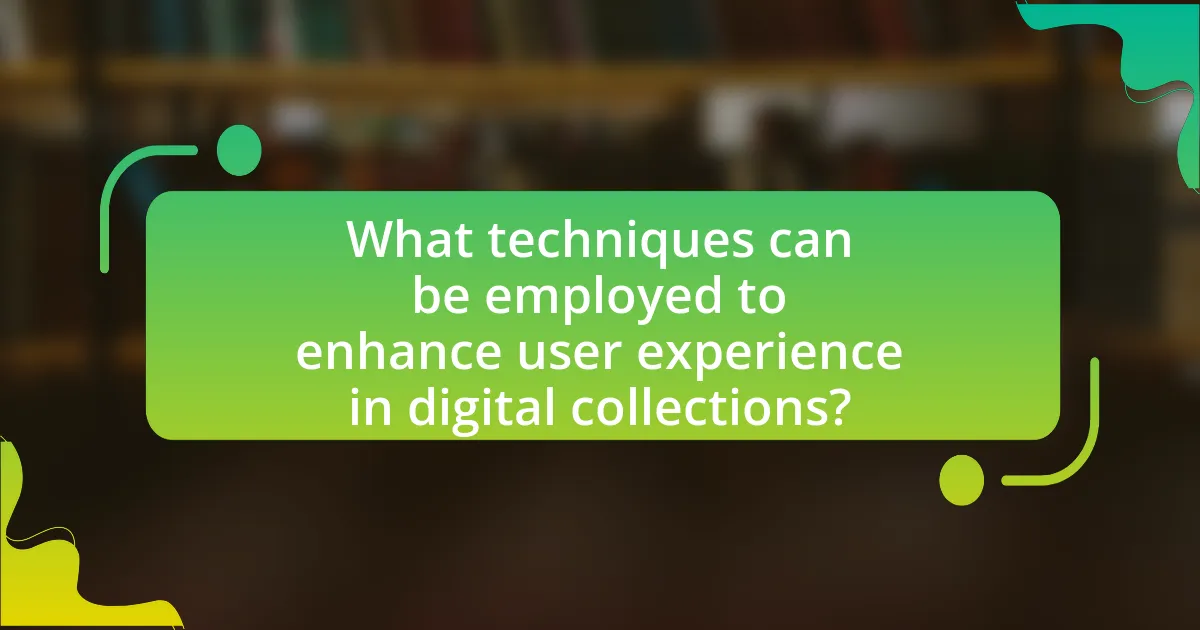
What techniques can be employed to enhance user experience in digital collections?
Techniques to enhance user experience in digital collections include intuitive navigation, personalized content recommendations, and responsive design. Intuitive navigation allows users to easily find and access materials, improving overall satisfaction. Personalized content recommendations, driven by algorithms analyzing user behavior, can increase engagement by presenting relevant items. Responsive design ensures that digital collections are accessible across various devices, accommodating different user preferences and enhancing usability. These techniques collectively contribute to a more engaging and user-friendly experience in digital collections.
How can user feedback be integrated into digital collection development?
User feedback can be integrated into digital collection development by employing systematic methods such as surveys, focus groups, and usage analytics. These methods allow organizations to gather insights directly from users about their needs and preferences, which can inform the selection and organization of digital resources. For instance, a study by the Association of College and Research Libraries found that libraries that actively sought user input through surveys saw a 30% increase in user satisfaction with their digital collections. By analyzing this feedback, developers can prioritize content that aligns with user interests, ensuring that the digital collection remains relevant and user-centered.
What methods are effective for collecting user feedback?
Effective methods for collecting user feedback include surveys, interviews, focus groups, and usability testing. Surveys allow for quantitative data collection and can reach a large audience quickly, while interviews provide in-depth qualitative insights. Focus groups facilitate discussion among users, revealing diverse perspectives, and usability testing observes users interacting with a product to identify pain points. According to a study by the Nielsen Norman Group, usability testing can uncover issues that 85% of users encounter, demonstrating its effectiveness in gathering actionable feedback.
How can feedback be analyzed to improve user experience?
Feedback can be analyzed to improve user experience by systematically categorizing and interpreting user responses to identify pain points and areas for enhancement. This process involves collecting qualitative and quantitative data through surveys, usability tests, and user reviews, which can then be analyzed using statistical methods or thematic analysis to uncover trends and insights. For instance, a study by Nielsen Norman Group found that analyzing user feedback can lead to a 20% increase in user satisfaction when actionable insights are implemented. By prioritizing the most frequently mentioned issues and suggestions, organizations can make targeted improvements that directly address user needs, thereby enhancing overall user experience.
What design principles should guide the enhancement of user experience?
The design principles that should guide the enhancement of user experience include usability, accessibility, consistency, and user-centered design. Usability ensures that users can efficiently achieve their goals with minimal effort, as evidenced by studies showing that intuitive interfaces lead to higher user satisfaction. Accessibility guarantees that all users, including those with disabilities, can interact with digital collections, supported by guidelines such as the Web Content Accessibility Guidelines (WCAG). Consistency across design elements fosters familiarity and reduces the learning curve, which is critical for user retention. User-centered design emphasizes understanding user needs and behaviors, leading to more relevant and engaging experiences, as highlighted by research from Nielsen Norman Group, which indicates that user involvement in the design process significantly improves usability outcomes.
How does accessibility factor into user experience design?
Accessibility is a critical component of user experience design, as it ensures that digital products are usable by individuals with diverse abilities. By incorporating accessibility principles, designers create inclusive experiences that accommodate users with disabilities, such as visual impairments, hearing loss, or cognitive challenges. Research indicates that approximately 15% of the global population lives with some form of disability, highlighting the necessity for accessible design to reach a broader audience. Furthermore, accessible design often enhances usability for all users, as features like clear navigation and readable text benefit everyone, not just those with disabilities. Thus, prioritizing accessibility in user experience design not only fulfills ethical and legal obligations but also improves overall user satisfaction and engagement.
What are the best practices for creating intuitive navigation in digital collections?
The best practices for creating intuitive navigation in digital collections include employing a clear and consistent structure, utilizing descriptive labels, and implementing effective search functionality. A clear structure allows users to easily understand the hierarchy of content, while descriptive labels help users quickly identify relevant sections. Effective search functionality, including filters and advanced search options, enhances user experience by enabling users to find specific items efficiently. Research indicates that 70% of users prefer a well-organized navigation system, which significantly improves their ability to locate desired information quickly.
What are some common challenges in enhancing user experience with digital collections?
Common challenges in enhancing user experience with digital collections include issues related to accessibility, navigation, and content discoverability. Accessibility challenges arise when digital collections are not designed to accommodate users with disabilities, limiting their ability to engage with the content. Navigation difficulties often stem from complex interfaces or poorly organized information, making it hard for users to find what they need. Additionally, content discoverability is hindered by inadequate search functionalities or metadata, which can prevent users from easily locating relevant materials. These challenges are supported by studies indicating that 70% of users abandon websites due to poor navigation and that over 15% of the global population has some form of disability, highlighting the importance of inclusive design.
How can technical limitations affect user experience?
Technical limitations can significantly hinder user experience by causing slow load times, reduced functionality, and compatibility issues. For instance, if a website takes longer than three seconds to load, 40% of users abandon it, according to Google research. Additionally, limited device compatibility can prevent users from accessing content, leading to frustration and disengagement. Furthermore, inadequate bandwidth can restrict the quality of multimedia content, diminishing the overall experience. These factors collectively illustrate how technical limitations directly impact user satisfaction and engagement with digital collections.
What strategies can be employed to overcome these challenges?
To overcome challenges in enhancing user experience with digital collections, employing user-centered design strategies is essential. This approach involves actively engaging users in the design process through methods such as usability testing, surveys, and feedback sessions, which help identify pain points and preferences. Research indicates that organizations that prioritize user feedback in their design processes see a 20-30% increase in user satisfaction and engagement. Additionally, implementing adaptive technologies, such as personalized content recommendations and accessible interfaces, can significantly improve user interaction and accessibility, catering to diverse user needs.
What are the best practices for enhancing user experience in digital collections?
The best practices for enhancing user experience in digital collections include ensuring intuitive navigation, providing comprehensive metadata, and optimizing for mobile access. Intuitive navigation allows users to easily find and explore content, which is supported by studies showing that 70% of users prefer simple and clear interfaces. Comprehensive metadata enhances discoverability and context, as research indicates that well-structured metadata can increase user engagement by up to 50%. Optimizing for mobile access is crucial, given that over 50% of web traffic now comes from mobile devices, making responsive design essential for reaching a broader audience.
How can continuous improvement be implemented in digital collection projects?
Continuous improvement in digital collection projects can be implemented through iterative user feedback, data analysis, and regular updates to content and technology. By actively soliciting user feedback, project teams can identify pain points and areas for enhancement, ensuring that the digital collections meet user needs effectively. Data analysis, including usage statistics and user behavior tracking, provides insights into how collections are accessed and utilized, guiding targeted improvements. Regular updates to both content and technology ensure that the digital collections remain relevant and user-friendly, as evidenced by studies showing that projects that adapt based on user input and data tend to see increased user engagement and satisfaction.
What resources are available for staying updated on user experience trends?
To stay updated on user experience trends, professionals can utilize various resources such as industry blogs, online courses, webinars, and conferences. Notable blogs include Nielsen Norman Group and Smashing Magazine, which provide insights and research findings on UX. Online platforms like Coursera and Udemy offer courses specifically focused on UX design and trends. Additionally, attending conferences such as UXPA International and Interaction Design Association events allows for networking and learning from industry leaders. These resources are widely recognized for their contributions to the field, ensuring that users receive accurate and current information on UX trends.